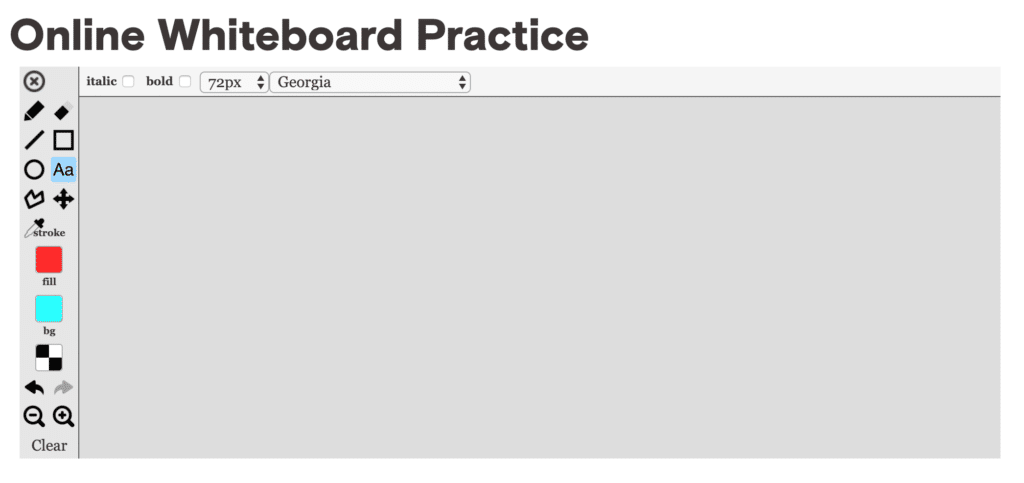6 Things that Will Improve your GMAT Online + Whiteboard Experience
Table of Contents
We’ve now been working with and thinking about the GMAT online whiteboard (and GMAT online) for a couple of weeks and Atlantic GMAT tutor Matt Abuzalaf went ahead and took the GMAT online.
To provide the best possible advice to our tutoring students and the GMAT public at large we’ve come up with 6 vital performance boosters for the GMAT Online and its accompanying, now infamous, online whiteboard.
Yes, there are more things you can do but we think that the following are the most important and that everyone seeking the best possible GMAT online testing experience should have these 6 checked off. Comment with any questions!
(1) A mouse
Yes, you can use a trackpad but in our testing a mouse is far superior to any other permitted input device. If it’s a wireless mouse ensure that the connection is reliable. Also, if you’re feeling extra sloppy drawing with the mouse then try to adjust your tracking speed. Sometimes that can help. I have an apple mouse set standard and that works well for me. Don’t forget to charge or get fresh batteries if wireless. You might want to go for a wired mouse to cut down on variables.
(2) A large monitor
Really, the bigger the screen the better. You’re sharing a screen between the questions and the whiteboard so the bigger the screen the more easily you’ll balance the two and the easier it will be to use the mouse to draw. A smaller screen requires you to be more accurate with your movements. I used a 32” monitor and that was great. You don’t need 32 inches but avoid taking the online GMAT on a laptop. Even a 15” (or 16”) screen is going to be cramped. You don’t need a fancy screen so, if you don’t have one or can’t use someone else’s, buy a cheap one! A new 27” screen costs less than your online GMAT registration. Keep in mind that you can’t use a laptop with an external monitor so you’ll need a desktop. Yeah, it’s annoying.
(3) A reliable internet connection
If your internet is spotty that could interrupt your GMAT online. You don’t need a google fibre connection but make sure your internet is steady. Better to plug in directly or to move as close as possible to the router. If there’s no way to make your internet connection reliable then try to take the test at a friend or family member’s apartment. I know that could be a challenge in these Corona times but do your best.
(4) A full size keyboard or a keyboard that you’re very comfortable with, especially typing numbers
The type of keyboard is less important than having a big screen and a mouse but let’s not let any hardware get in the way of a great GMAT score. Have a keyboard that is fully functional and works for you. Same as with the mouse, you might want to go for a wired one to cut down on variables.
These last two are a little different but easy to overlook.
(5) Whiteboard practice with all of the above
It seems obvious but I’ve seen way too many forum posts of disappointed GMAT online test takers describing very little practice ahead of game time and even for those who did do a little “familiarizing” no official GMAT practice test with the online whiteboard tool. Our general recommendation: take about 10 days/15 hour including about 60 practice quant questions in addition to 2 Official GMAT Practice tests. Make sure to do your practice in a test environment with the tools you’ll use for your online GMAT!
(6) A good attitude
The online whiteboard is clunky and used as a direct replacement for the plastic pad will put you at a disadvantage. That said, with some adjustment the whiteboard can be used effectively and has some advantages of its own (undo is great, unlimited canvas is liberating, keyboard input is fast and clean, and the shape tool works as advertised). So: embrace it. It’s what you’ve got for now and the more you view the positives the better experience you’ll have with the online whiteboard. A great majority of the time you’re stuck on a GMAT question it will not be due to pad vs online whiteboard and the whiteboard, because it discourages brute force work, as Matt reported on his GMAT online, might make you realize that you’re lost and should move on quicker.
Conclusion
Again, these aren’t the only things that you’ll need. There are other basic requirements for taking the test: a video camera, a microphone, a clear workspace, a private room, and a computer/operating system that meets GMAT Online spec. But, assuming you’ve got those basics in place let’s get your mouse, screen, keyboard, internet, and attitude working for you the best they can in these challenging times.